Stream Closed Captioner
Easily add Closed Captions to your Twitch stream or Zoom meeting today with just a few clicks of the mouse.
Start Using it Today
Make your streams more accessiable to the hard of hearing, all you have to do is create an account and you get all these awesome features.
Create an AccountClosed Captions for your Twitch Channel
Closed Captions for your Zoom Meeting
Easy to Use Twitch Viewer Settings
Add Captions to your Twitch VODs using OBS WebSocket for OBS Studio
Getting Started is Easy
Install the Extension on your Twitch channel
Choose to activate it as a video overlay or panel extension for your channel, it also works on mobile.
Click to install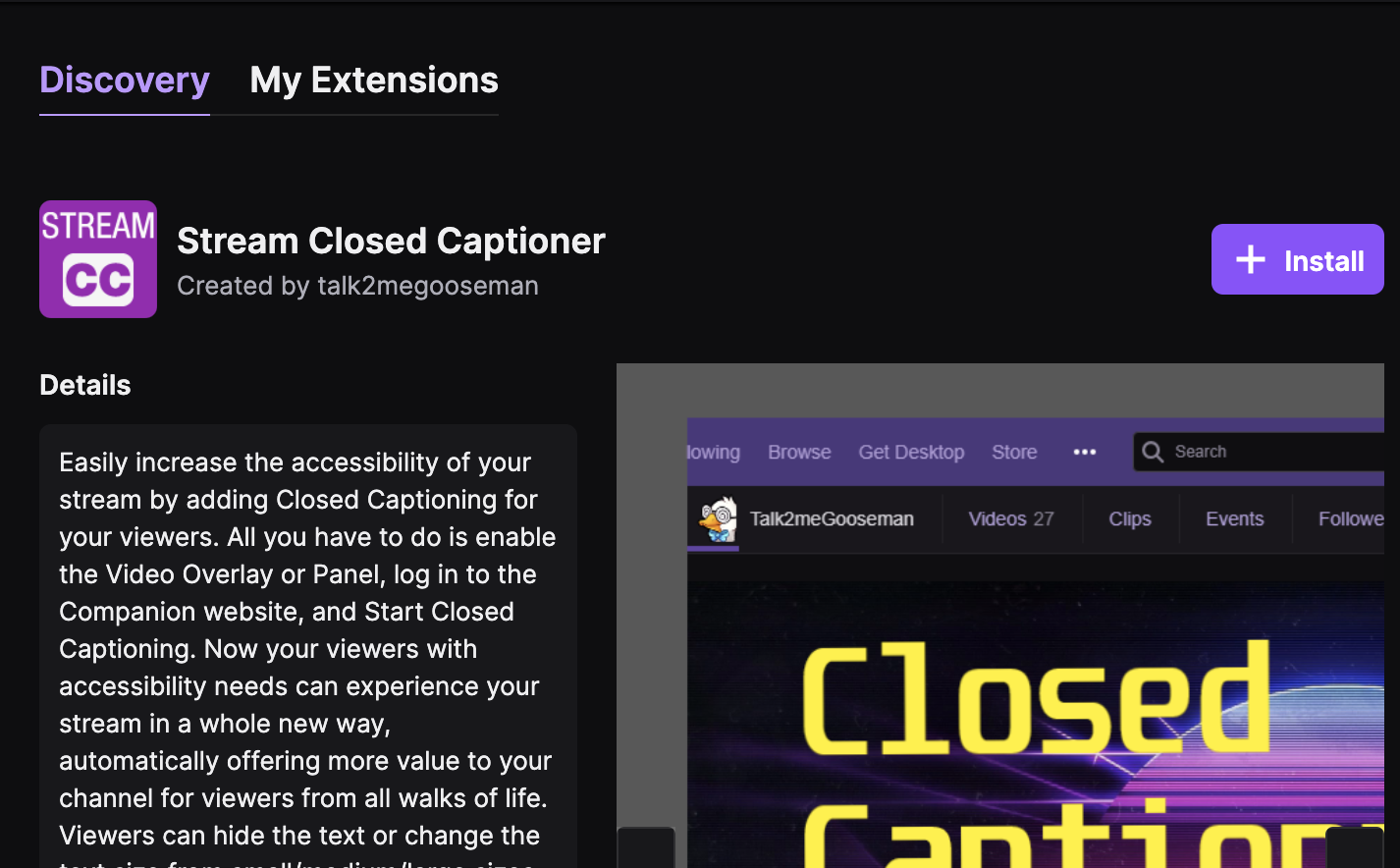
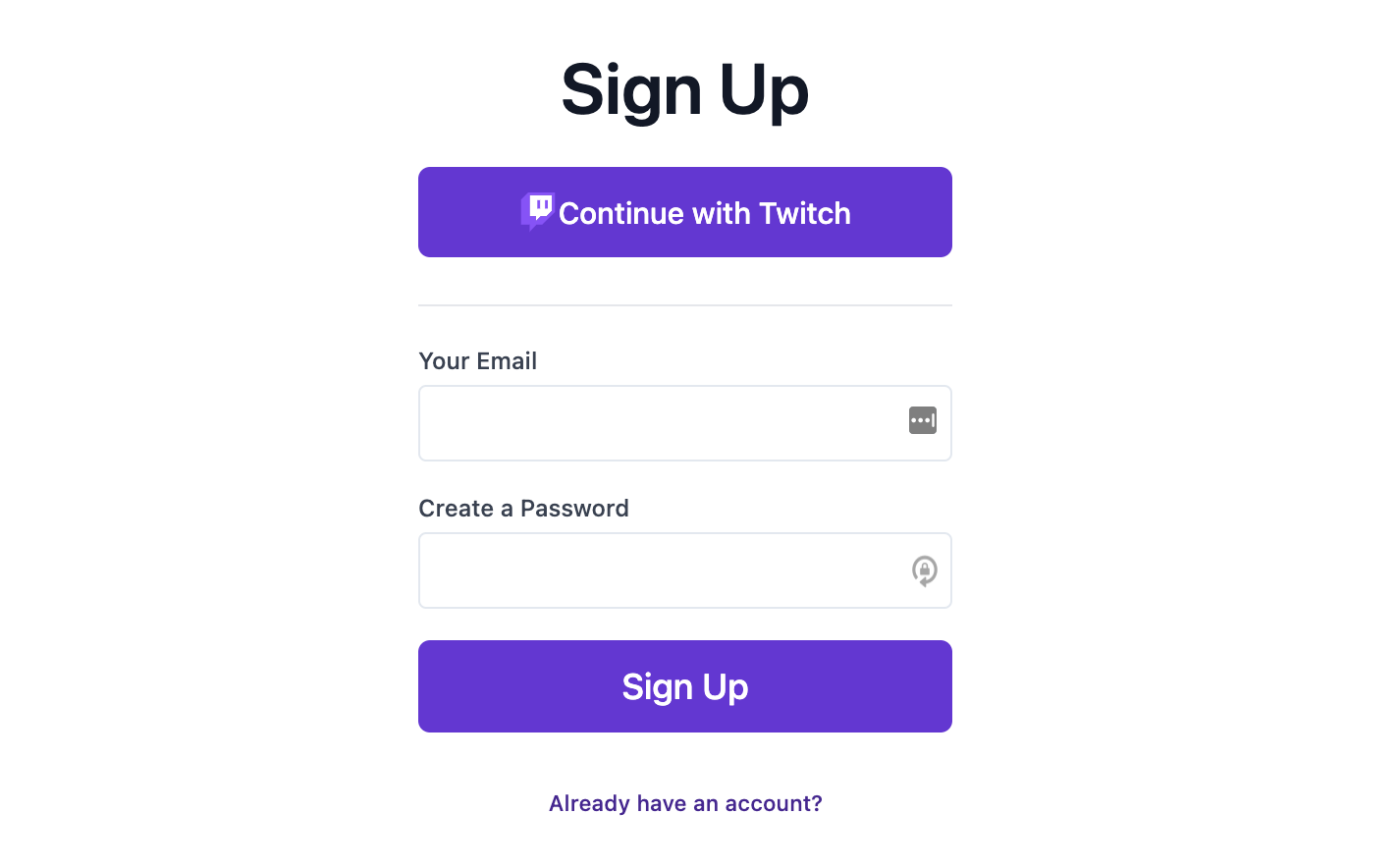
Sign Up for an Account
You can easily sign up using your Twitch account to get started on your channel, or sign up with e-mail if you want to just use it for Zoom.
Sign up todayGet your setting just right
Open up the settings panel to set your native language or your Zoom URL and more...
Configure settings
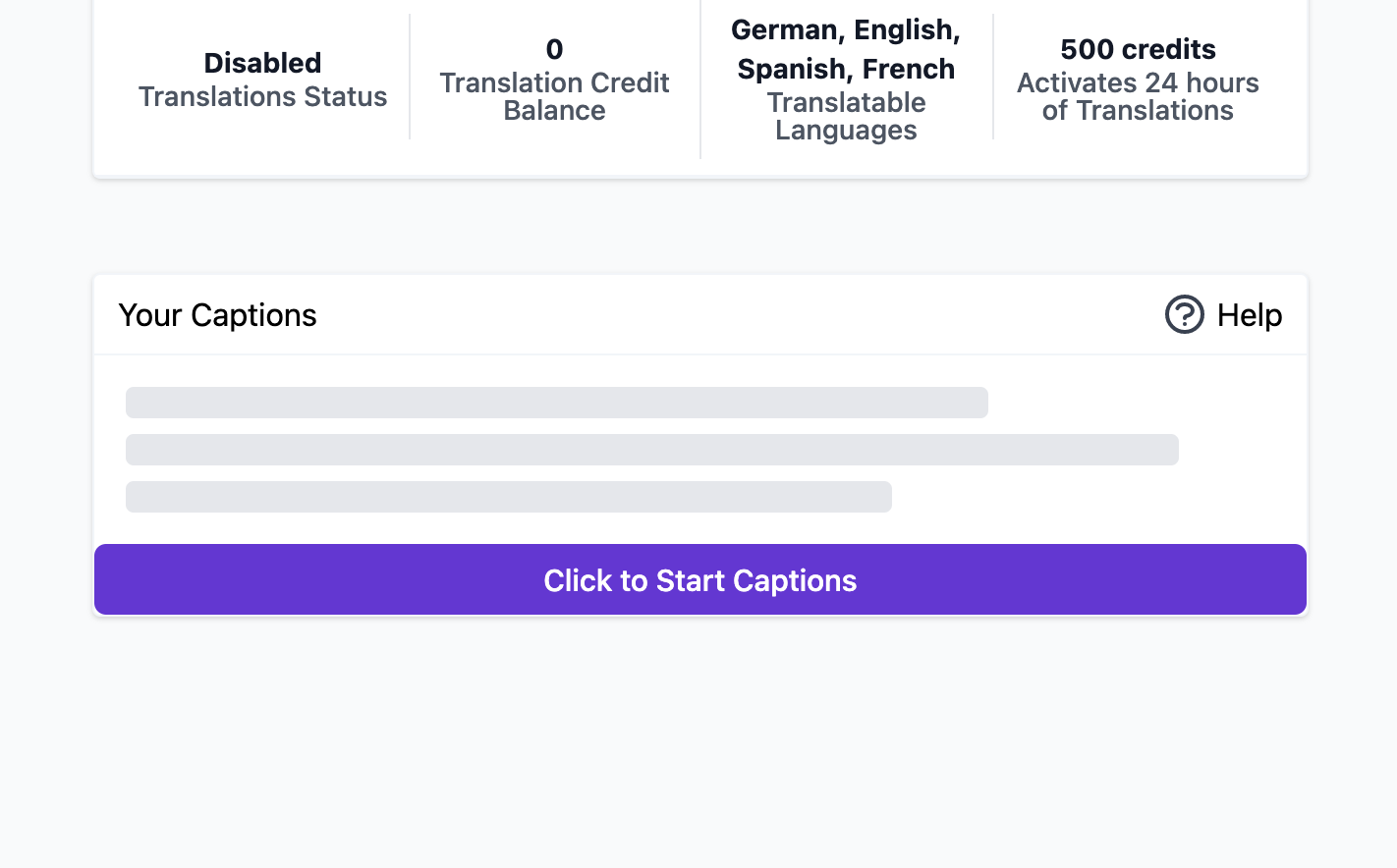
Click "Start Closed Captions"
Click a single button to start Closed Captioning on your Twitch channel or Zoom meeting.
Start using it today!